Dependancies
Plug into the USB port of the board and check the port
$ ls /dev/cu.*
/dev/cu.Bluetooth-Incoming-Port /dev/cu.MINIJAMBOXbyJawbone /dev/cu.SLAB_USBtoUART /dev/cu.usbserial-1410
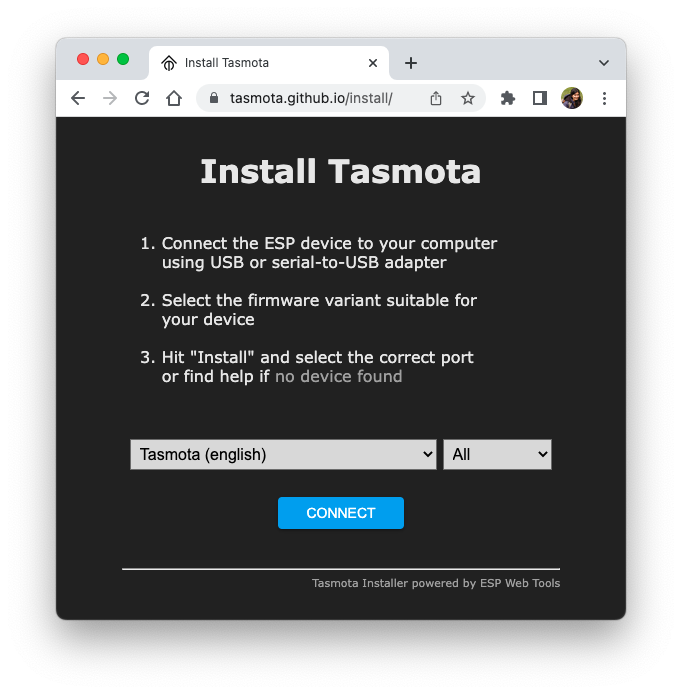
ESP32-C3 in the dropdown listEnsure automatic configure wifi dialogue is seen
Connect to the WiFi with SSID and password
Visit the device URL at 10.0.3.10
GPIO3
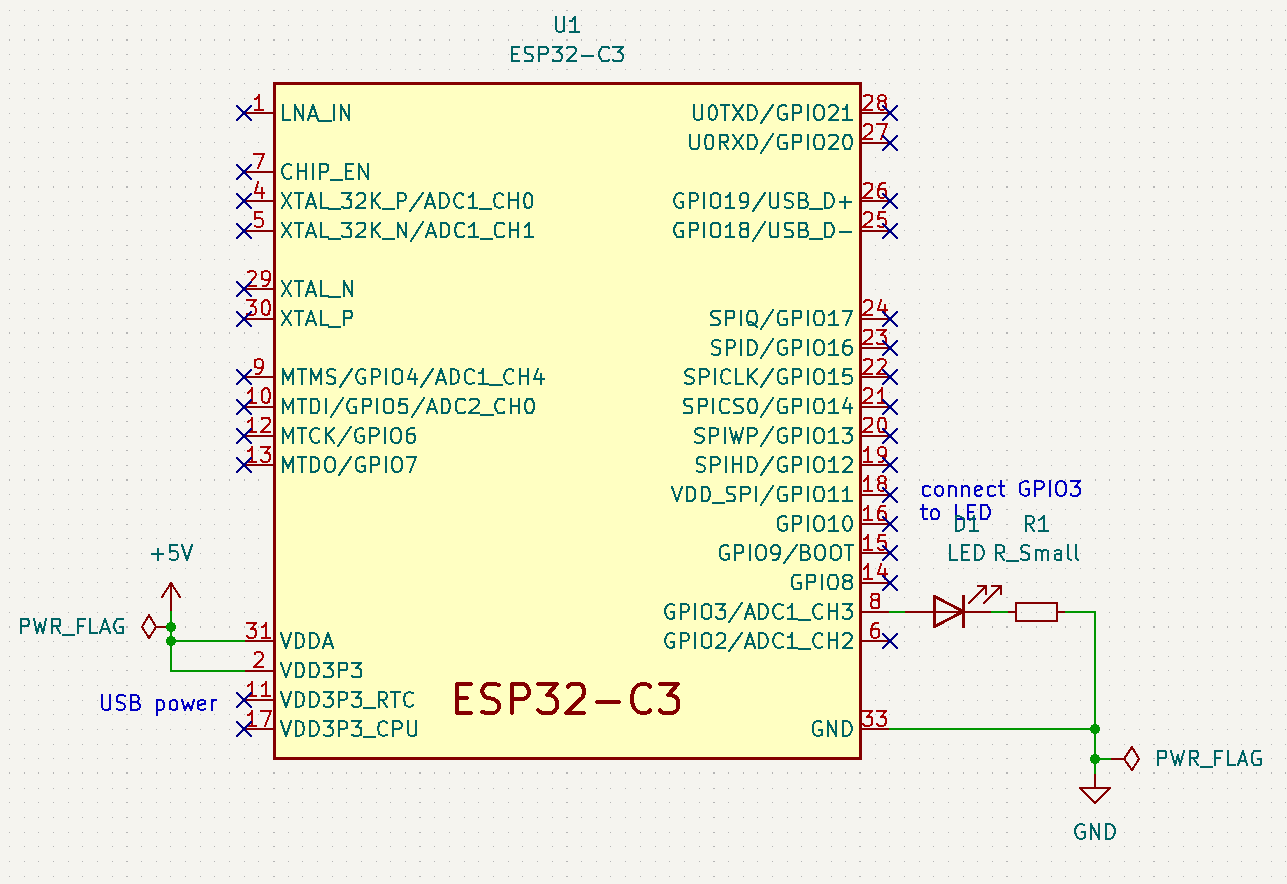
Configuration
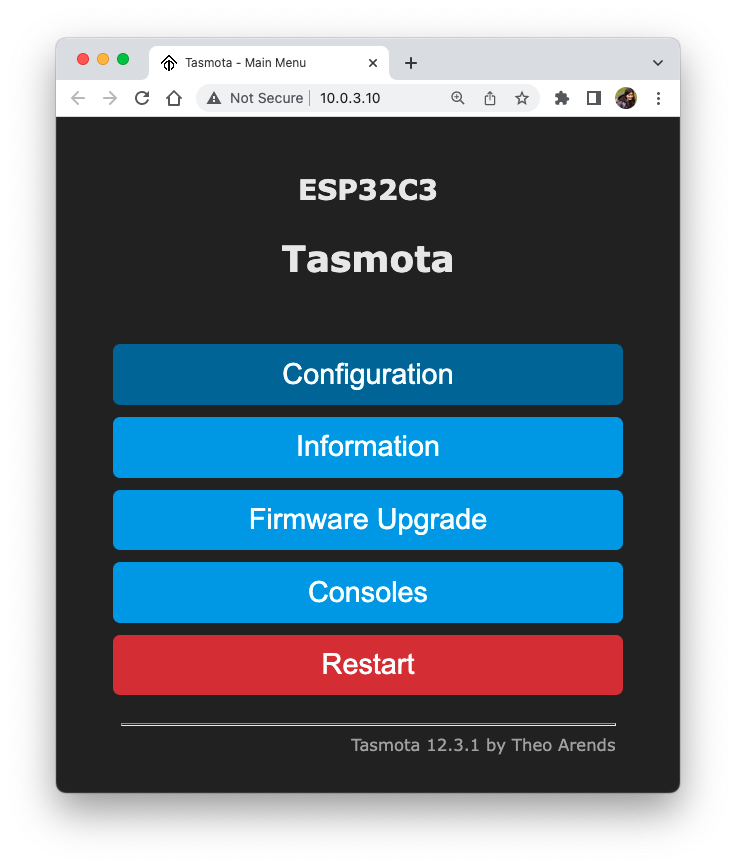
Configure Module

GPIO3 to Relay number 1 and save configuration
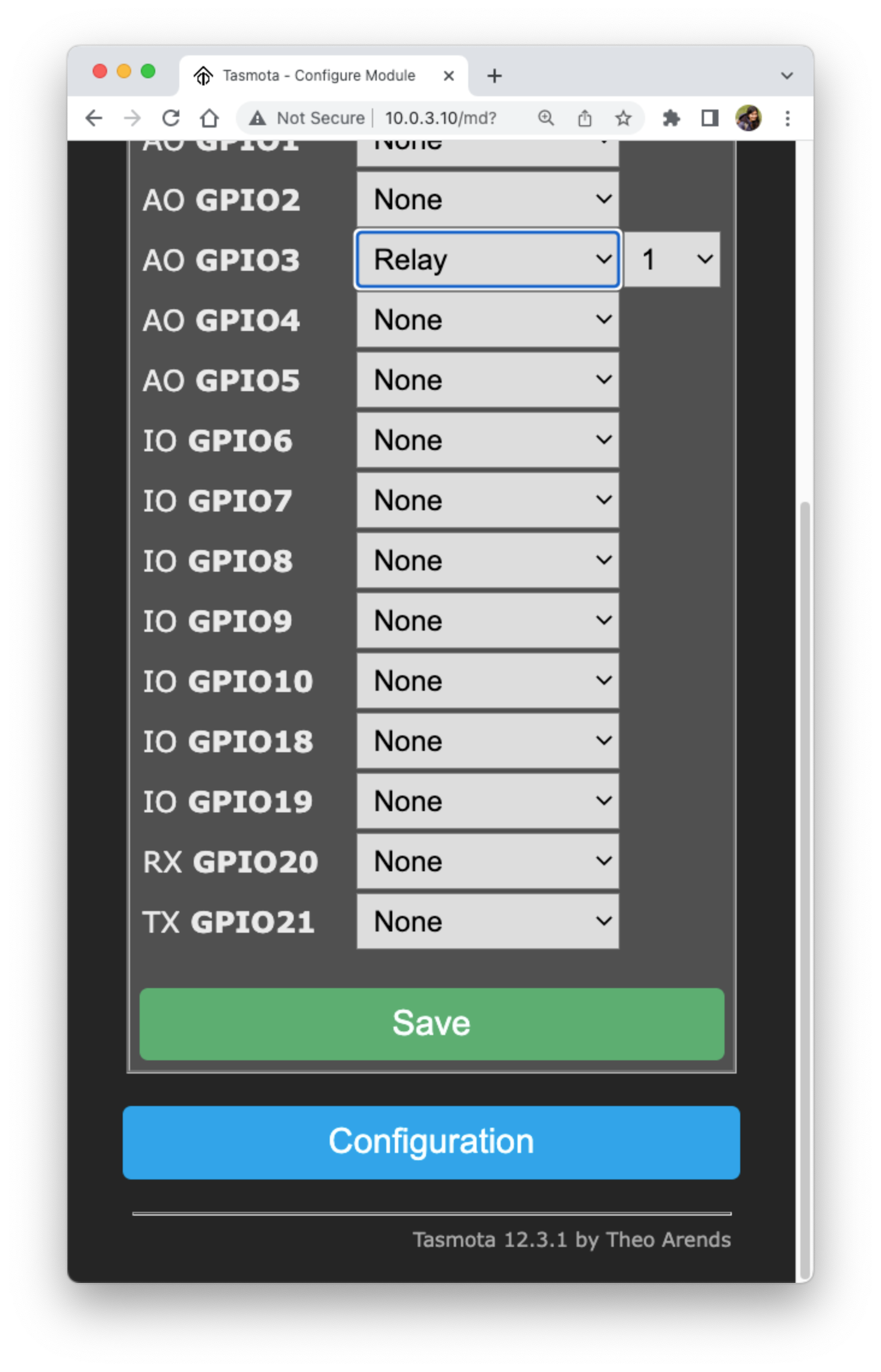
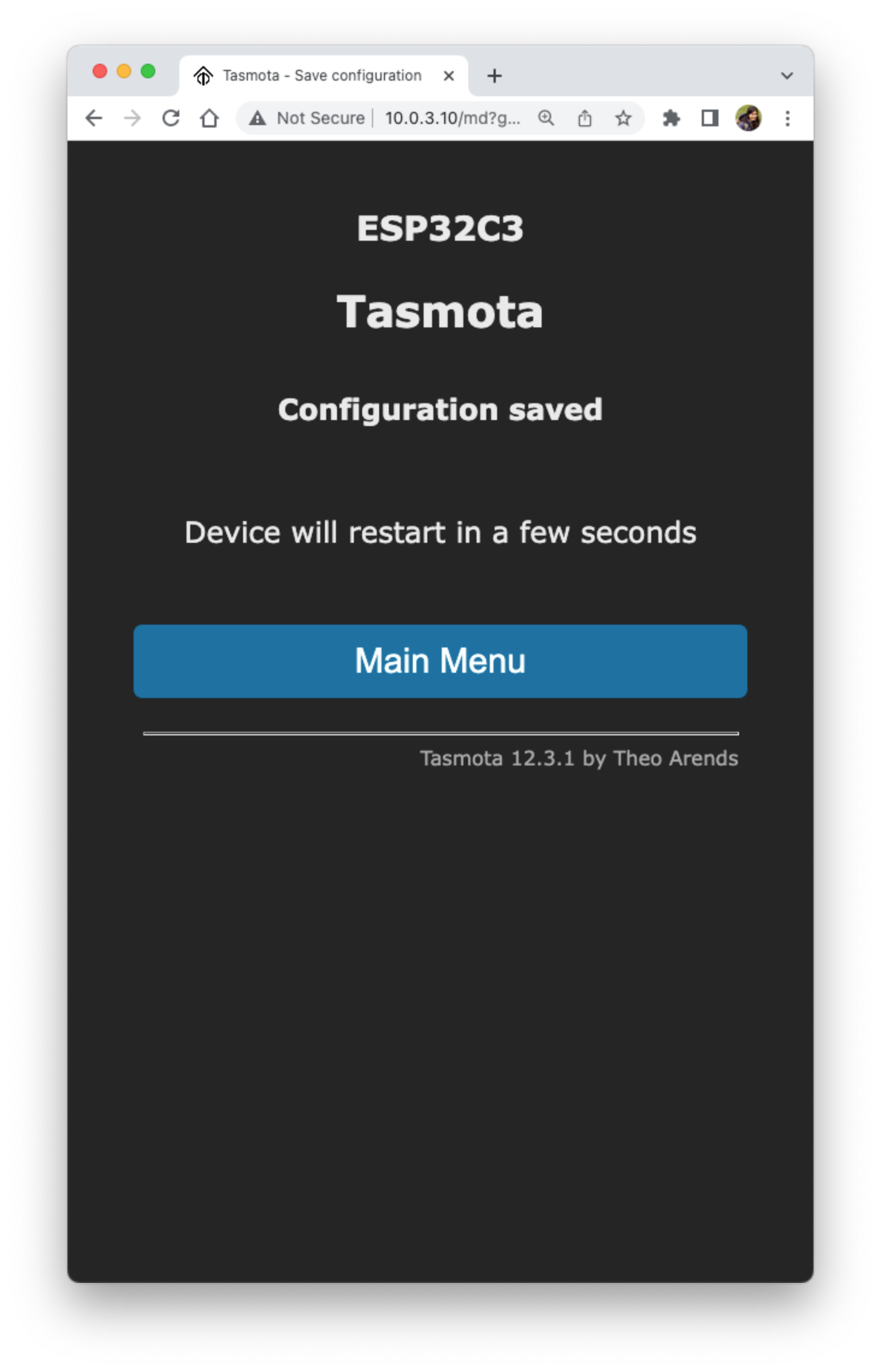
ON and OFF to control the LED
