Dependancies
Pre-requisites
Buy the components
ping-zapier-arduino-esp32c3.ino
#include <WiFiClientSecure.h>
#include "Secret.h"
#define LED 3 // or LED_BUILTIN for on-board LED
WiFiClientSecure client;
void setup() {
Serial.begin(115200);
delay(1000);
pinMode(LED, OUTPUT);
digitalWrite(LED, LOW);
Serial.print("Attempting to connect to SSID: ");
Serial.println(ssid);
WiFi.useStaticBuffers(true);
WiFi.mode(WIFI_STA);
WiFi.begin(ssid, pass);
while (WiFi.status() != WL_CONNECTED) {
delay(500);
Serial.print(".");
}
Serial.println("");
Serial.println("Connected to WiFi");
client.setCACert(zapier_root_ca);
sendZapierWebhook();
blink(5);
}
void loop() {}
void sendZapierWebhook() {
if (!client.connect(server, 443)) {
Serial.println("Connection failed!");
} else {
Serial.println("Connected to Zapier");
String data = "data1=67&data2=testing"; // Amend the data accordingly
String request = "POST " + url + " HTTP/1.1\r\n";
request += "Host: " + String(host) + "\r\n";
request += "Content-Type: application/x-www-form-urlencoded\r\n";
request += "Content-Length: " + String(data.length()) + "\r\n\r\n";
request += data;
Serial.println("Sending request to Zapier:");
Serial.println(request);
client.print(request);
// Wait for the response until 5 seconds
unsigned long startTime = millis();
while (client.connected() && millis() - startTime < 5000) {
if (client.available()) {
char c = client.read();
Serial.print(c);
}
}
// Close the connection
client.stop();
Serial.println("Request sent to Zapier");
}
}
void blink(int times) {
for (int i = 0; i < times; i++) {
digitalWrite(LED, HIGH);
delay(1000);
digitalWrite(LED, LOW);
delay(1000);
Serial.print("Blink ");
Serial.println(i + 1);
}
}BOARD?=esp32:esp32:esp32c3
PORT?=/dev/cu.usbserial-*
BUILD=build
## Pass in V=--verbose to output more information than default
.PHONY: help default lint compile upload clean
default: clean lint compile upload
help: ## Show help message
@awk 'BEGIN {FS = ":.*##"; printf "\nUsage:\n make \033[36m\033[0m\n"} /^[$$()% 0-9a-zA-Z_-]+:.*?##/ { printf " \033[36m%-15s\033[0m %s\n", $$1, $$2 } /^##@/ { printf "\n\033[1m%s\033[0m\n", substr($$0, 5) } ' $(MAKEFILE_LIST)
lint: ## Lint code using cpplint
cpplint --extensions=ino --filter=-legal/copyright,-runtime/int *.ino
compile: ## Compile code and create the firmware binary
arduino-cli compile $(V) --fqbn $(BOARD) --output-dir $(BUILD) ./
upload: ## Upload the firmware to the board
arduino-cli upload $(V) --fqbn $(BOARD) --port $(PORT) --input-dir $(BUILD)
clean: ## Remove all built files
rm -rf buildThis example shows to do to an HTTPS POST with some data to Zapier webhook, which will then create a new row in Google Sheets.
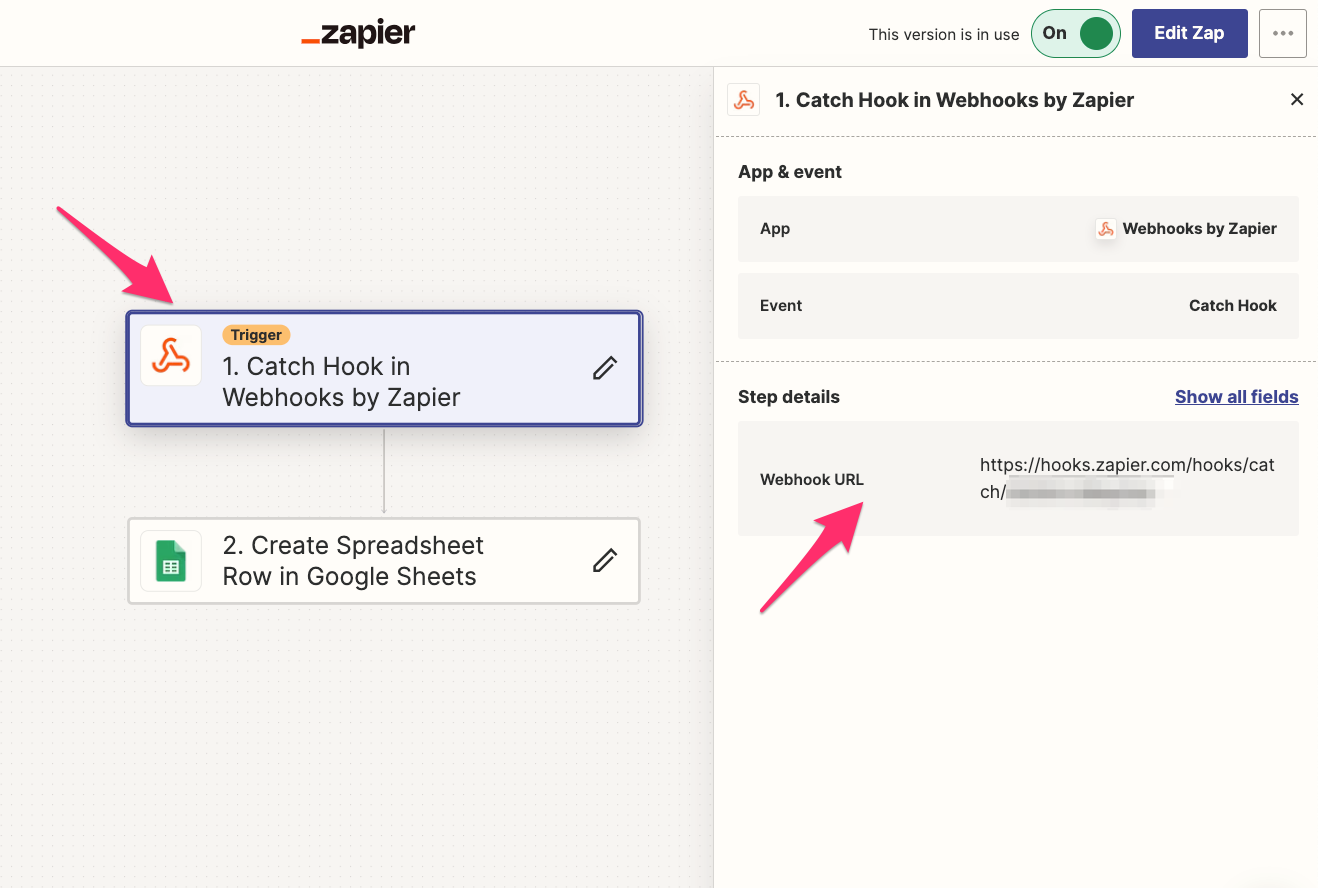
zap_meta_human_now
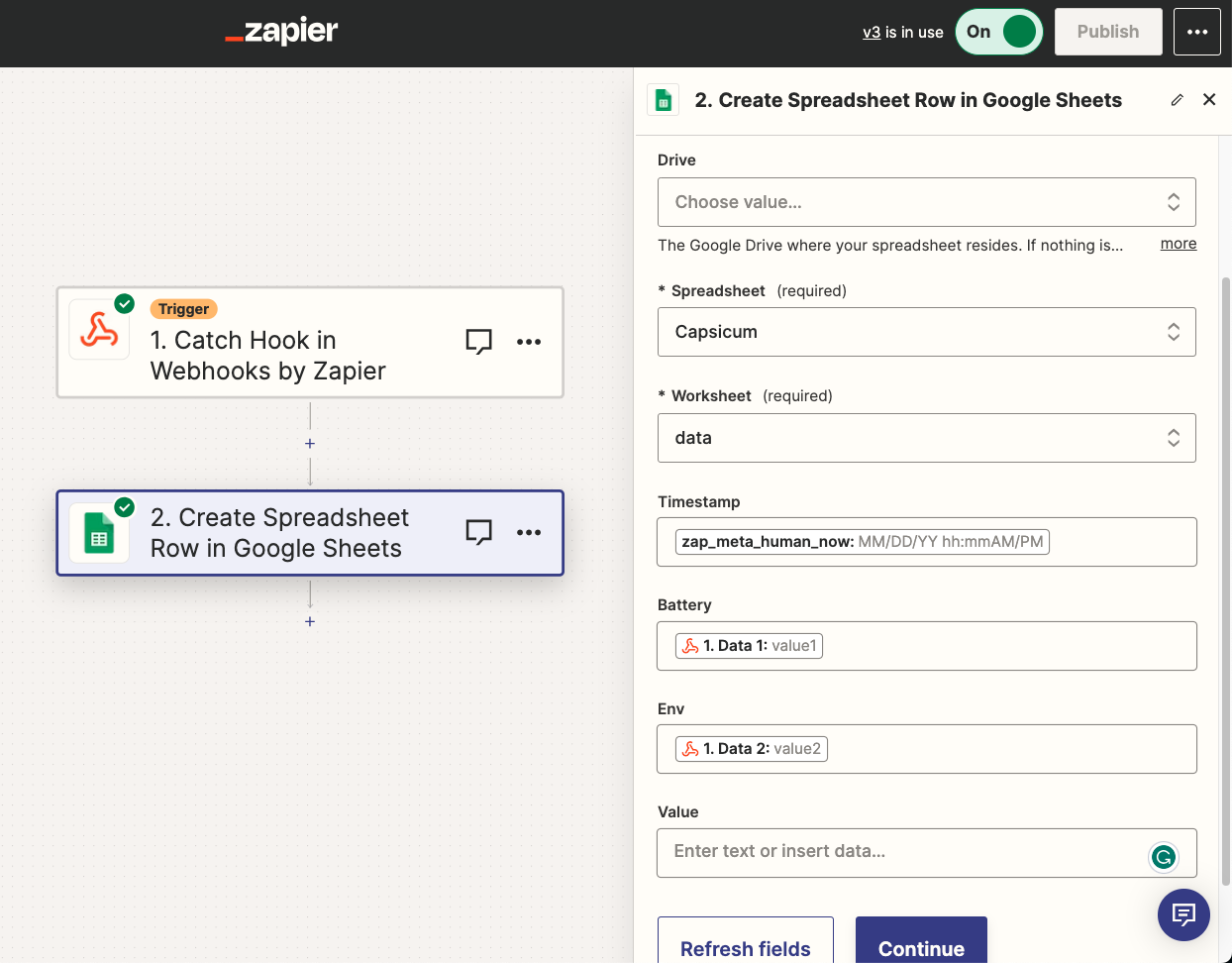
Test with curl HTTPS POST command
$ curl -X POST -d "data1=67&data2=testing" "https://hooks.zapier.com/hooks/catch/[ZAPIER_URL]"
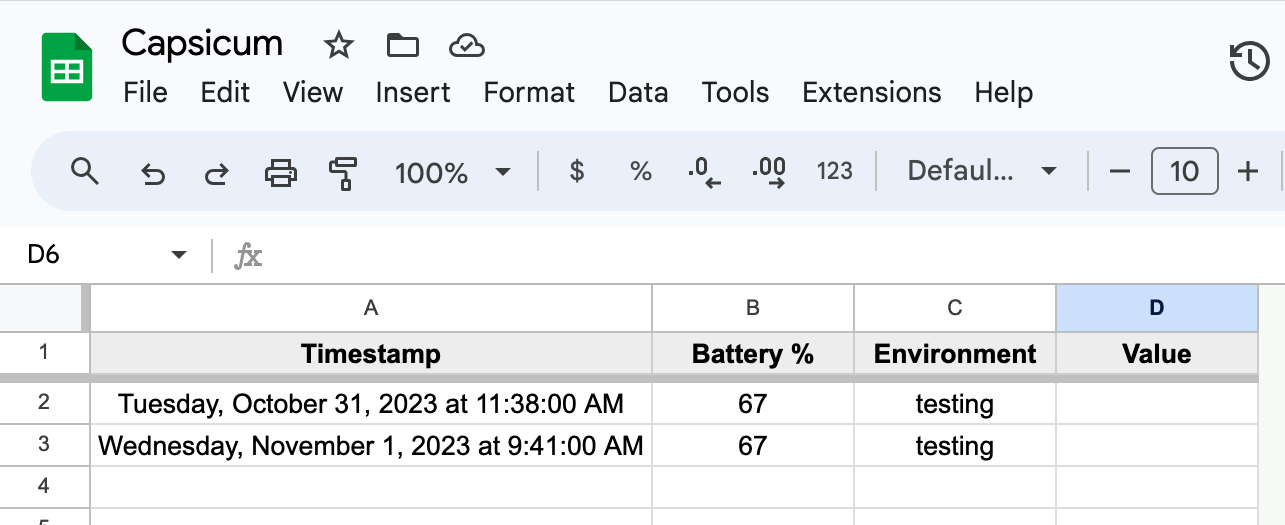
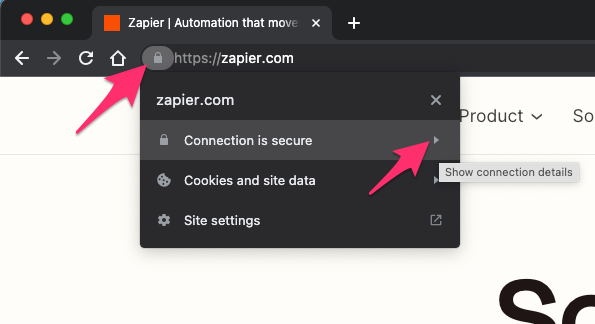
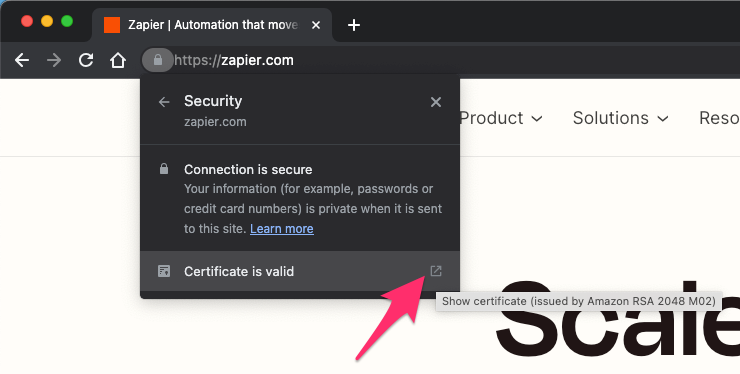
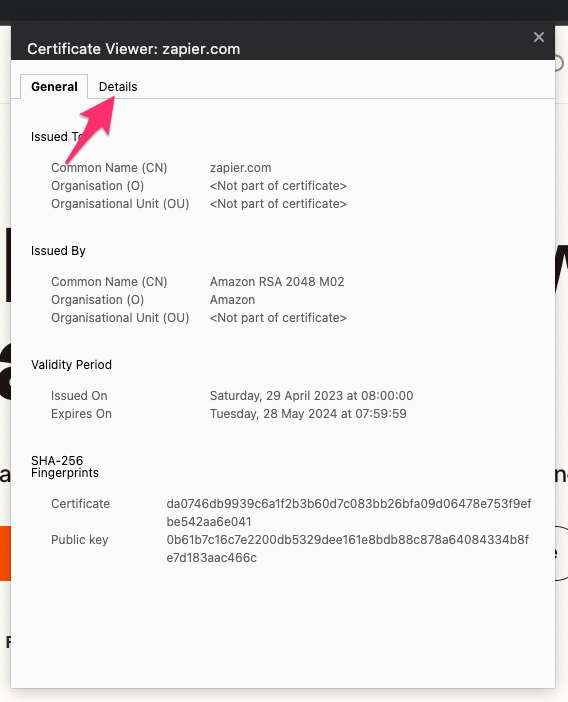
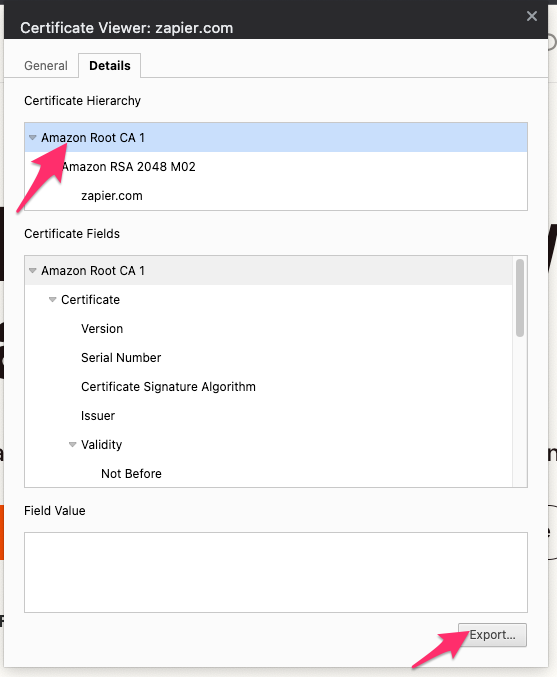
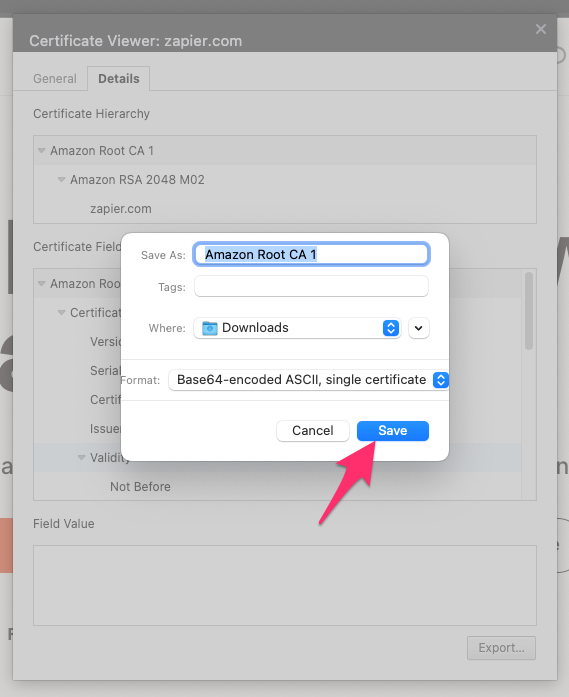
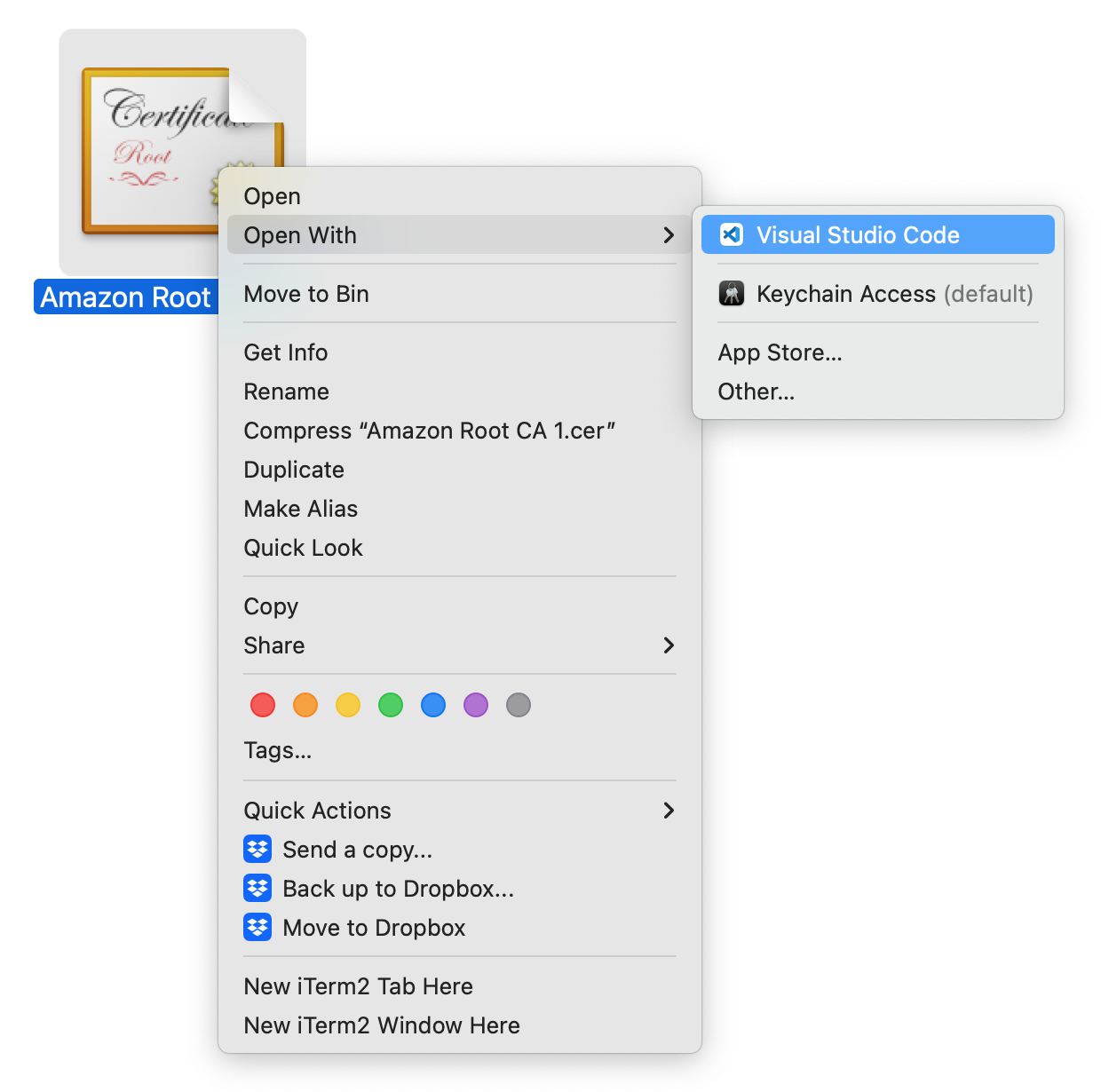
Add " at the start of every line and \n" \ at the end of every line. Last line is \n". Create a const char variable and add to the file Secret.h.
const char* zapier_root_ca= \
"-----BEGIN CERTIFICATE-----\n" \
"MIIDQTCCAimgAwIBAgITBmyfz5m/jAo54vB4ikPmljZbyjANBgkqhkiG9w0BAQsF\n" \
"ADA5MQswCQYDVQQGEwJVUzEPMA0GA1UEChMGQW1hem9uMRkwFwYDVQQDExBBbWF6\n" \
"b24gUm9vdCBDQSAxMB4XDTE1MDUyNjAwMDAwMFoXDTM4MDExNzAwMDAwMFowOTEL\n" \
"MAkGA1UEBhMCVVMxDzANBgNVBAoTBkFtYXpvbjEZMBcGA1UEAxMQQW1hem9uIFJv\n" \
"b3QgQ0EgMTCCASIwDQYJKoZIhvcNAQEBBQADggEPADCCAQoCggEBALJ4gHHKeNXj\n" \
"ca9HgFB0fW7Y14h29Jlo91ghYPl0hAEvrAIthtOgQ3pOsqTQNroBvo3bSMgHFzZM\n" \
"9O6II8c+6zf1tRn4SWiw3te5djgdYZ6k/oI2peVKVuRF4fn9tBb6dNqcmzU5L/qw\n" \
"IFAGbHrQgLKm+a/sRxmPUDgH3KKHOVj4utWp+UhnMJbulHheb4mjUcAwhmahRWa6\n" \
"VOujw5H5SNz/0egwLX0tdHA114gk957EWW67c4cX8jJGKLhD+rcdqsq08p8kDi1L\n" \
"93FcXmn/6pUCyziKrlA4b9v7LWIbxcceVOF34GfID5yHI9Y/QCB/IIDEgEw+OyQm\n" \
"jgSubJrIqg0CAwEAAaNCMEAwDwYDVR0TAQH/BAUwAwEB/zAOBgNVHQ8BAf8EBAMC\n" \
"AYYwHQYDVR0OBBYEFIQYzIU07LwMlJQuCFmcx7IQTgoIMA0GCSqGSIb3DQEBCwUA\n" \
"A4IBAQCY8jdaQZChGsV2USggNiMOruYou6r4lK5IpDB/G/wkjUu0yKGX9rbxenDI\n" \
"U5PMCCjjmCXPI6T53iHTfIUJrU6adTrCC2qJeHZERxhlbI1Bjjt/msv0tadQ1wUs\n" \
"N+gDS63pYaACbvXy8MWy7Vu33PqUXHeeE6V/Uq2V8viTO96LXFvKWlJbYK8U90vv\n" \
"o/ufQJVtMVT8QtPHRh8jrdkPSHCa2XV4cdFyQzR1bldZwgJcJmApzyMZFo6IQ6XU\n" \
"5MsI+yMRQ+hDKXJioaldXgjUkK642M4UwtBV8ob2xJNDd2ZhwLnoQdeXeGADbkpy\n" \
"rqXRfboQnoZsG4q5WTP468SQvvG5\n" \
"-----END CERTIFICATE-----\n";