Dependancies
Pre-requisites
Buy the components
Vout to 5V and GND pins. Ensure the device is only powered from the nRF Power Profiler 2.USB DATA/POWER.
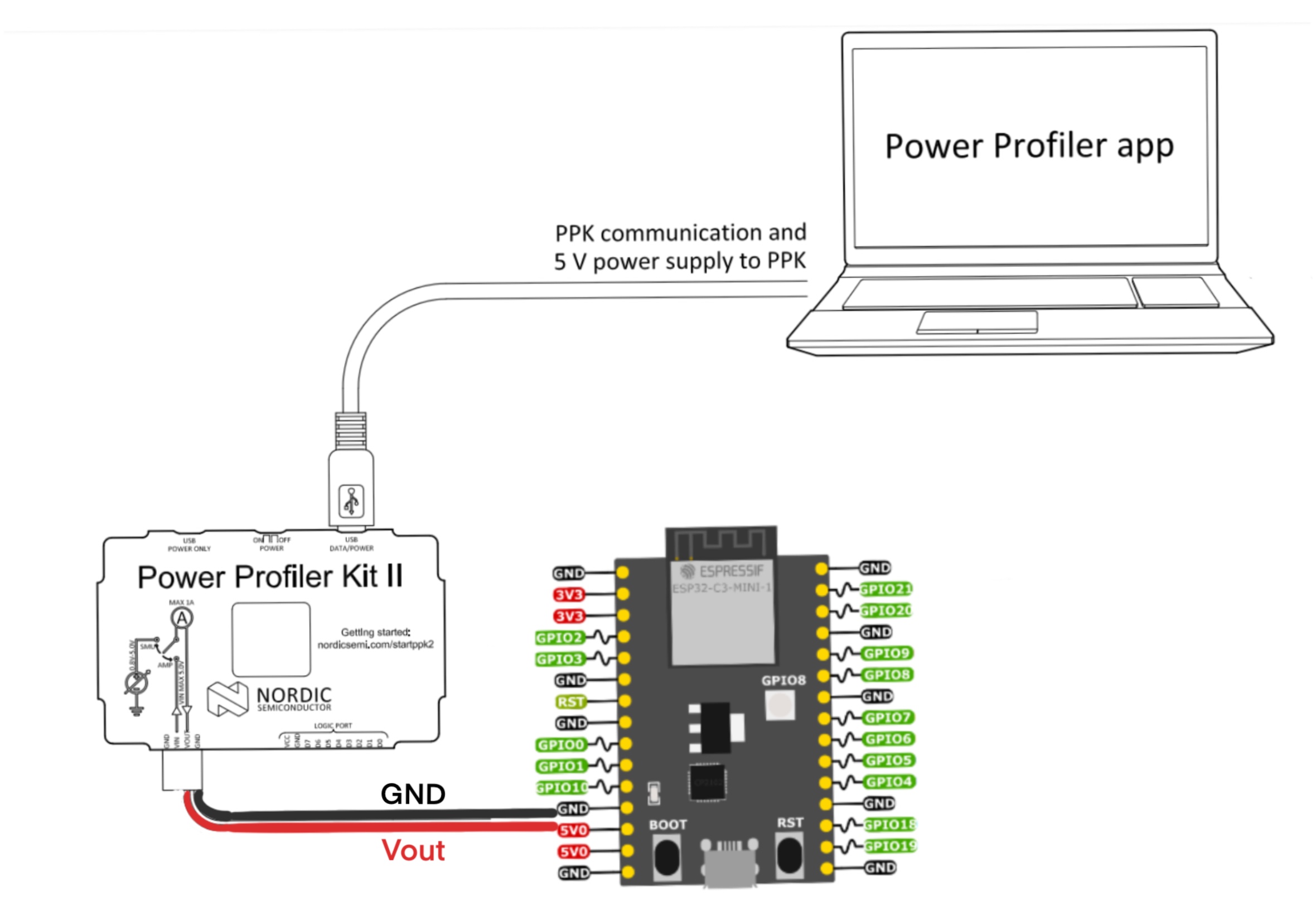
OPEN for the Power Profiler app.
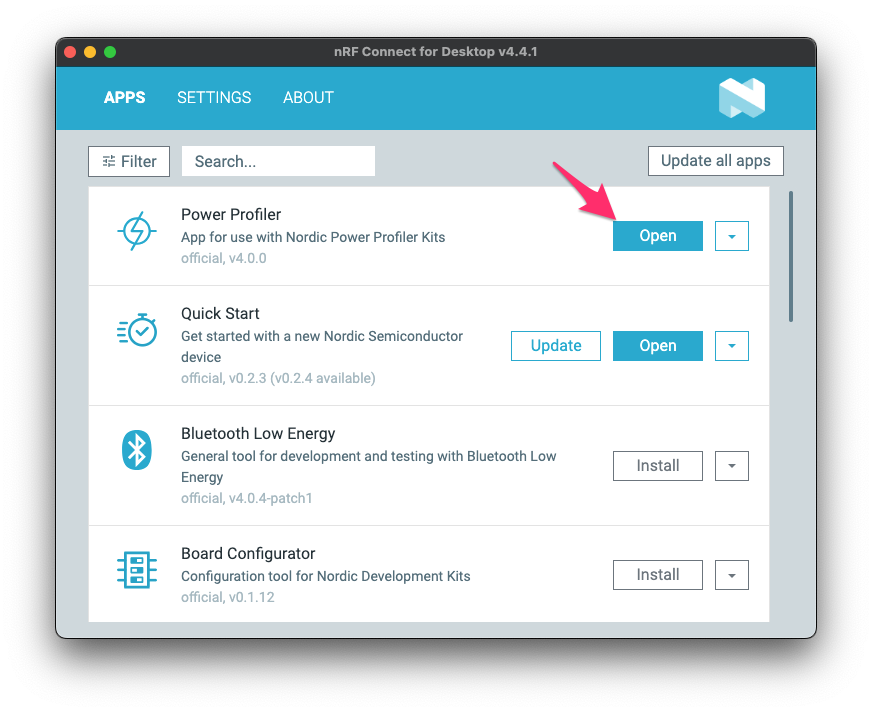
PPK2 from the list of devices on top left-hand corner.
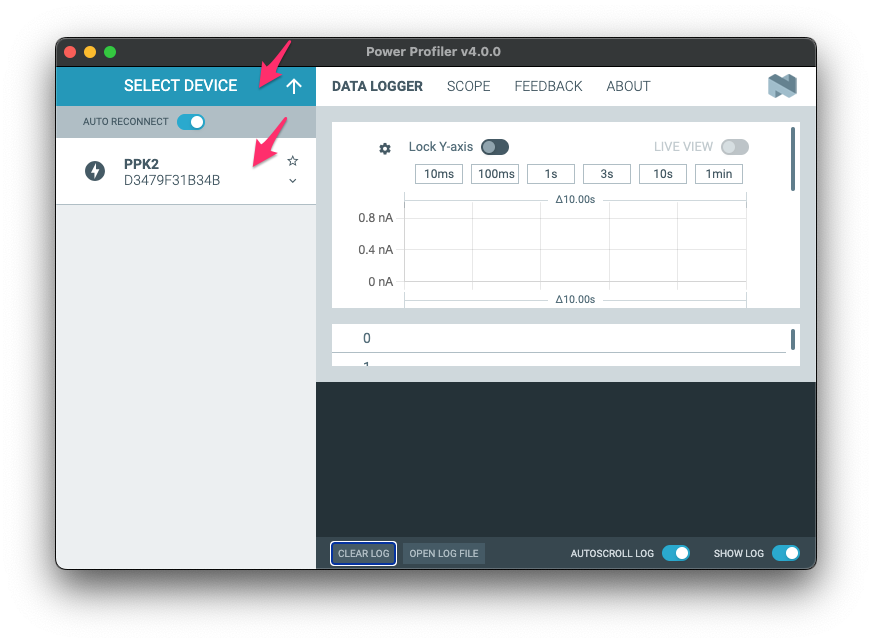
Source meterSupply Voltage to 5000mV1020sStart button to start the measurement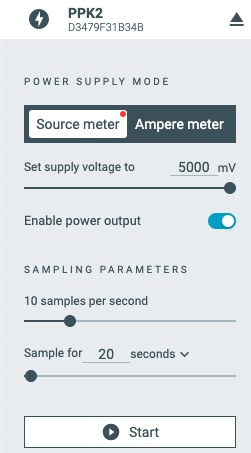
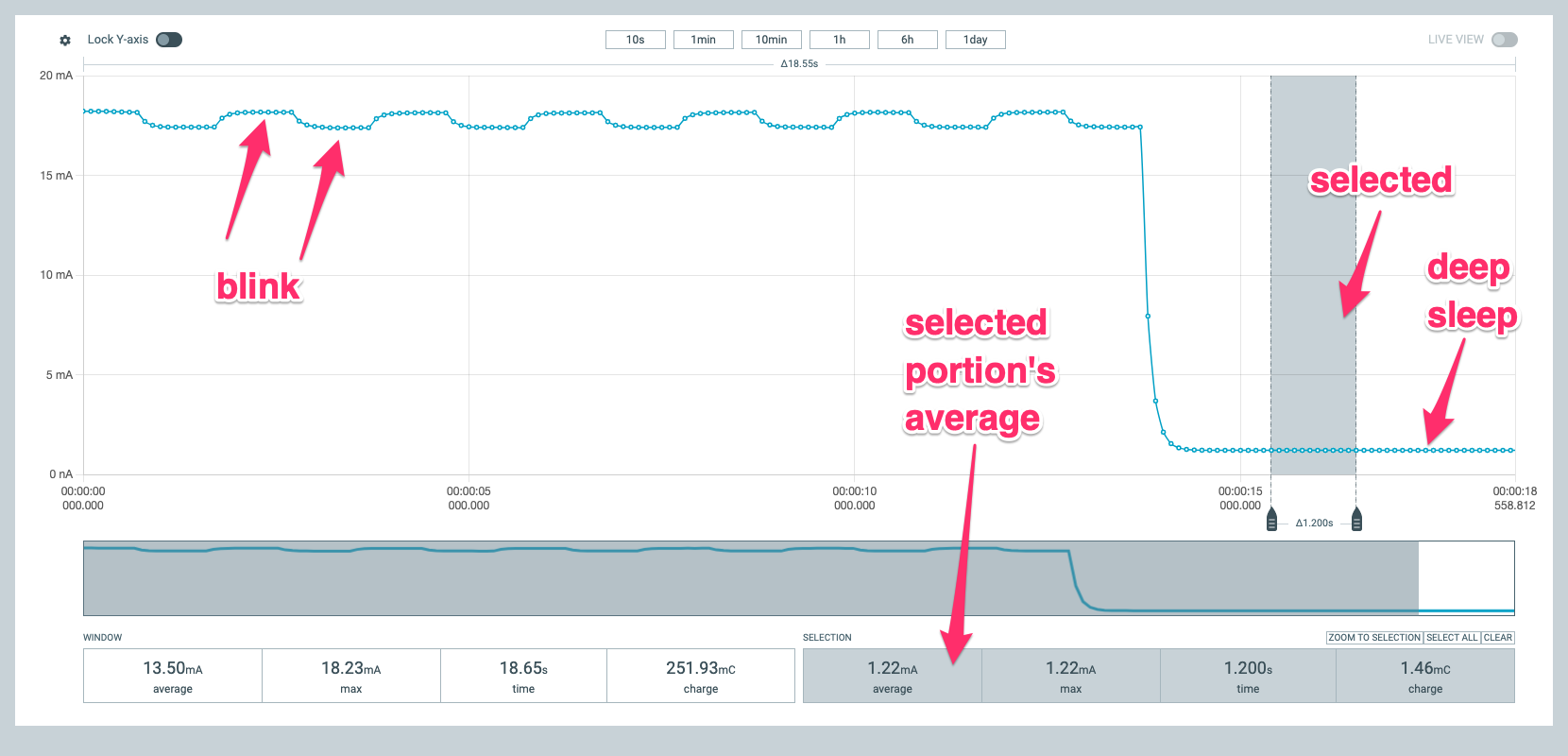
SHIFT to display the average current and other values.