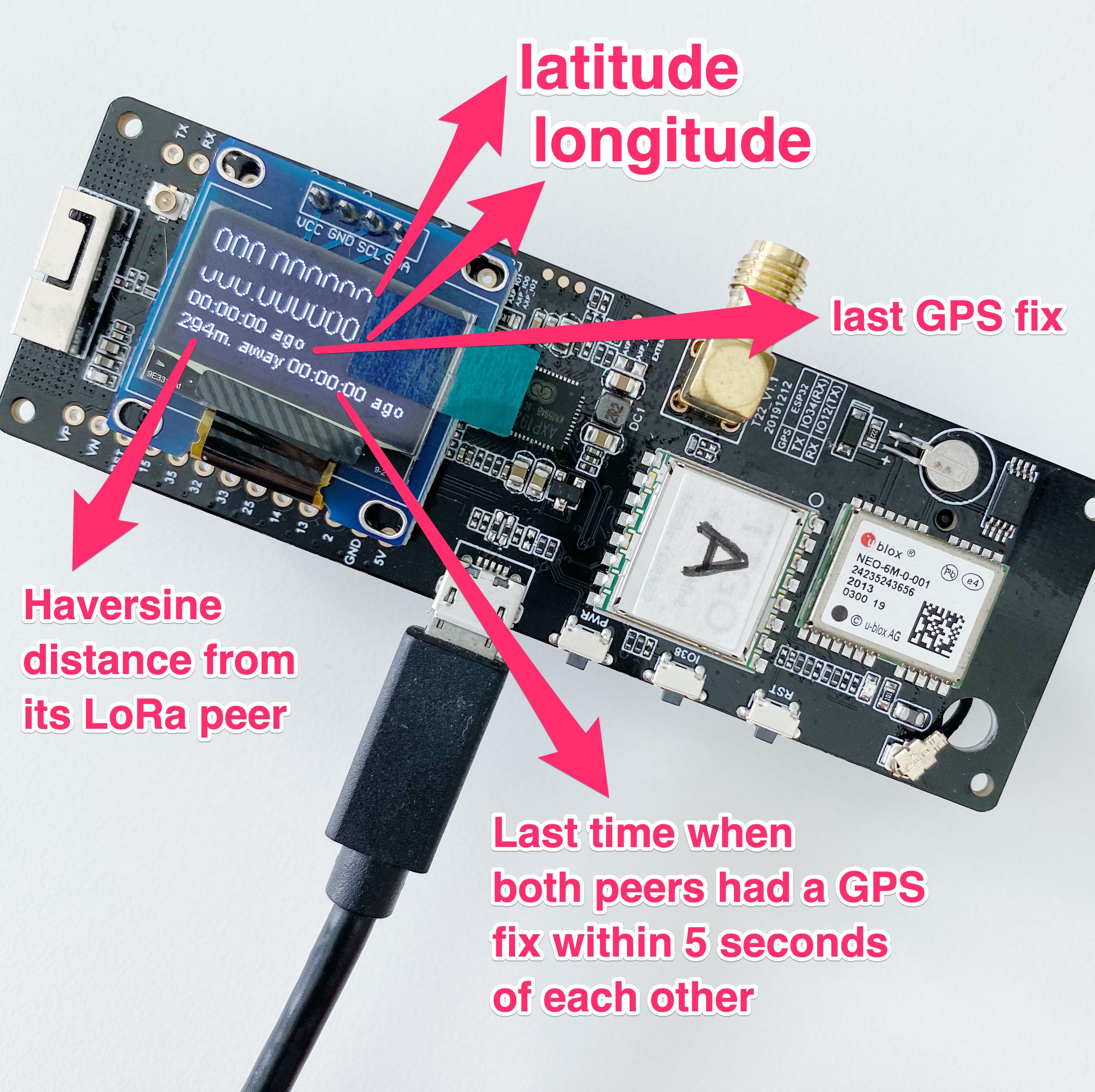Dependancies
Pre-requisites
Buy the components
lora-duplex-b-gps-esp32-t-beam.ino
#include "src/gps/gps.h"
#include "src/oled/oled.h"
#include "src/lorap2p/lorap2p.h"
#define GPS_ACCURACY 7
#define PERIOD 2000
byte localAddress = 0xBB;
byte peerAddress = 0xAA;
unsigned long localGPSFixMillis;
unsigned long receivedGPSFixMillis;
unsigned long lastKnownHaversineDistanceMillis;
long lastSendTime = 0;
int interval = PERIOD;
long haversine_distance = 0.0;
LatLong localLatlong = {0.0, 0.0};
LatLong lastKnownLocalLatlong = {0.0, 0.0};
LatLong destinationLatlong = {0.0, 0.0};
void setup() {
Serial.begin(9600);
Serial.println("Start LoRa GPS duplex");
initGPS();
initOLED();
initLora();
displayInitOLED();
}
void loop() {
while (isGPSAvailable()) {
getLatLong(&localLatlong);
}
if (receiveLora(localAddress, &destinationLatlong.latitude, &destinationLatlong.longitude)) {
receivedGPSFixMillis = millis();
printStatus("Received", &destinationLatlong, peerAddress, localAddress);
}
if (millis() - lastSendTime > interval) {
if (isGPSValid(&localLatlong)) {
// If new GPS lat-long is received
// Then update timestamp
// Then send to peer LoRa node
if (!isGPSsameAsLastKnown(&lastKnownLocalLatlong, &localLatlong)) {
localGPSFixMillis = millis();
String latlongData = String(localLatlong.latitude, GPS_ACCURACY) + "," + String(localLatlong.longitude, GPS_ACCURACY);
sendLora(latlongData, localAddress, peerAddress);
lastKnownLocalLatlong.latitude = localLatlong.latitude;
lastKnownLocalLatlong.longitude = localLatlong.longitude;
}
// Always display on the OLED with relative time ago
String localMillisStr;
getReadableTime(localGPSFixMillis, localMillisStr);
Serial.print("Lat-Long: ");
Serial.print(localLatlong.latitude, 7);
Serial.print(",");
Serial.print(localLatlong.longitude, 7);
Serial.print(" at ");
Serial.print(localGPSFixMillis);
Serial.print("ms. ");
Serial.print(localMillisStr);
Serial.println(" ago");
if (doesBothPeerHaveGPSAtSimilarTime(localGPSFixMillis, receivedGPSFixMillis)) {
haversine_distance = distance(localLatlong.latitude, localLatlong.longitude, destinationLatlong.latitude, destinationLatlong.longitude);
Serial.print("Haversine distance: ");
Serial.print(haversine_distance);
Serial.println("m.");
lastKnownHaversineDistanceMillis = millis();
}
String peerMillisStr;
getReadableTime(lastKnownHaversineDistanceMillis, peerMillisStr);
displayOLED(localLatlong.latitude, localLatlong.longitude, localMillisStr, haversine_distance, peerMillisStr);
lastSendTime = millis();
interval = random(1000) + PERIOD;
}
}
}
void printStatus(String status, struct LatLong *ll, byte addressA, byte addressB) {
Serial.print(status + " latlong ");
Serial.print(ll->latitude, GPS_ACCURACY);
Serial.print(",");
Serial.print(ll->longitude, GPS_ACCURACY);
Serial.print(" from 0x" + String(addressA, HEX));
Serial.println(" to 0x" + String(addressB, HEX));
}
void getReadableTime(long millisTime, String &readableTime) {
unsigned long seconds = (millis() - millisTime) / 1000;
unsigned long minutes = seconds / 60;
unsigned long hours = minutes / 60;
unsigned long days = hours / 24;
millisTime %= 1000;
seconds %= 60;
minutes %= 60;
hours %= 24;
if (days > 0) {
readableTime = String(days) + " ";
}
if (hours > 0) {
readableTime += String(hours) + ":";
}
if (minutes < 10) {
readableTime += "0";
}
readableTime += String(minutes) + ":";
if (seconds < 10) {
readableTime += "0";
}
readableTime += String(seconds);
}BOARD?=esp32:esp32:t-beam
PORT?=/dev/cu.SLAB_USBtoUART3
.PHONY: default lint all flash clean
default: all flash clean
lint:
cpplint --extensions=ino --filter=-legal/copyright *.ino
all:
arduino-cli compile --fqbn $(BOARD) ./
flash:
arduino-cli upload -p $(PORT) --fqbn $(BOARD)
clean:
rm -r buildThis example contains a LoRa duplex code to exchange GPS data between 2 nodes of the ESP32-based T-Beam by Xinyuan LilyGO version T22_V1.1, 20191212. After exchanging the GPS data, it will display its own latitude-longitude as well as the Haversine distance between the 2 notes on the OLED display.
Use this code with duplex a.
byte localAddress = 0xBB;
byte destination = 0xAA;
4 types of information are shown on the OLED display: